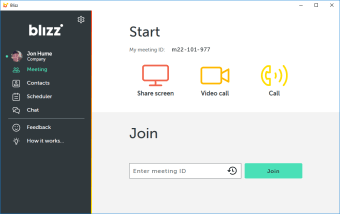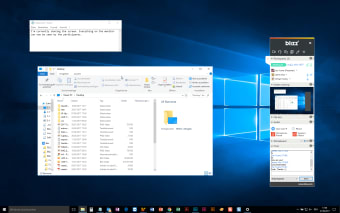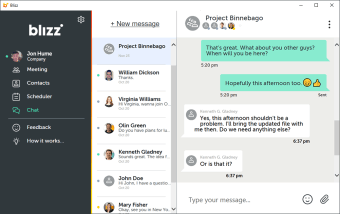Hold virtual meetings easily
Blizz is a professional online meeting programme that is designed for groups of people who want to hold face-to-face get-togethers in a way that can offer just as much fun as it does functionality for businesses.
Seamless collaboration
There are so many reasons that users might want to see each other when they communicate these days – from being able to look people in the eye to demonstrating a new product. However, this can become tricky with the commonly used video meeting software available when you start to involve more than two people. Thankfully, the development of Blizz has been focussed on just this niche – the holding of meetings of multiple people signing in from anywhere in the world. High-quality video conferencing lets you see and talk to multiple participants simultaneously in a single call. The programme's developers, Team Viewer, have made a tool that is not simply there to provide high-quality video conferencing - it lets users view and talk to multiple participants simultaneously. This is all achieved in a single call that uses an RSA 2048-bit public/private key exchange so that everything you discuss remains private, just like shutting the door in an in-person meeting. Furthermore, the AES 256-bit end-to-end session encryption that Team Viewer offers makes sure that no-one can snoop. As a business tool, it is utterly flexible because all sorts of devices can connect to a session. It runs on Windows, iOS and Android so users with any operating system are catered for. What's more, an online meeting takes little know how or technical expertise to get going. It is ideal for sales meetings where reps might be all over the country or for staying in contact with home-based workers from headquarters.
Connectivity everywhere
Because the development of Blizz is based on Team Viewer's established technology which already runs in excess of 36 million sessions per annum already, the programme is already highly reliable. Although there are plenty of other online meeting packages on the market already, it is reliability that is the key factor for most users – especially if they experience drop-outs, freezes or audio breaking up. Local dial-in numbers are offered for users without a high-speed voice over IP (VoIP) connection but, either way, the quality of the audio is high. It is possible to run slideshows, present screenshots and use a virtual whiteboard during a meeting in order to work in a visual manner throughout. Furthermore, the free version of the programme allows five users to meet in a single session so you can try it out and work out if it is right for you before proceeding to purchase licenses. Another key feature for people who will be using the software for business use is the ability to limit rights within a session. For example, if you are hosting a session for a business presentation, then it is possible to set user rights for guests' abilities to speak or to file share until you are ready. This is great if you want to do all the talking and then allow questions at the end, for example. Finally, one of the best features of the programme is that it will find contacts from Outlook and elsewhere so you don't have to spend ages setting things up the first time you use it.